I bought an iPad 2 last week.
On hearing this, a friend of mine commented that I have finally, fully converted to “the dark side.”
Not too long ago, I purchased a MacBook Air on Quibids. I use it almost exclusively for writing. About a month ago, I added the iPhone to my list of Apple products.
And now… the iPad.

I bought it to teach from.
I didn’t get all the extra features, like the WiFi/3G, or the 64 gigabytes of memory. I really don’t need those features for what I want to do with it.
I’ve recently begun to change the way I store things. I’ve started using EverNote for a lot of my file storage, and bought a ScanSnap Scanner so that I could transfer documents from my filing cabinets to a digital format. Almost all of my bills and statements come in digital format now, as well.
I’m well on my way to consuming a lot less paper than I have in the past.
The next step was to look at my teaching habits.
After taking a close look at the paper I use when I teach, I reached some startling conclusions. I teach twice a week; Sunday School and our Wednesday evening youth group. I discovered that I currently use almost 1500 pages a year, just printing out these two lessons.
That’s three reams of paper.
That’s about what we use in our copier every month at the church office.
That’s crazy!
I know that’s not all that much, compared to a lot of other offices. But it surprised me.
And I realize that it’s not that great a monetary savings each year, but when you factor in the cost of the paper, added to the costs associated with the copier, and all the other uses I will find for my iPad, it starts to add up.
I think it will still take a while to pay for itself. But at least I’m on my way.
Now, to find the right apps to do what I want to do….
Do you own an iPad? What do you find yourself using if for primarily? Or what apps do you find indispensable? Leave your thoughts in the comments section below.
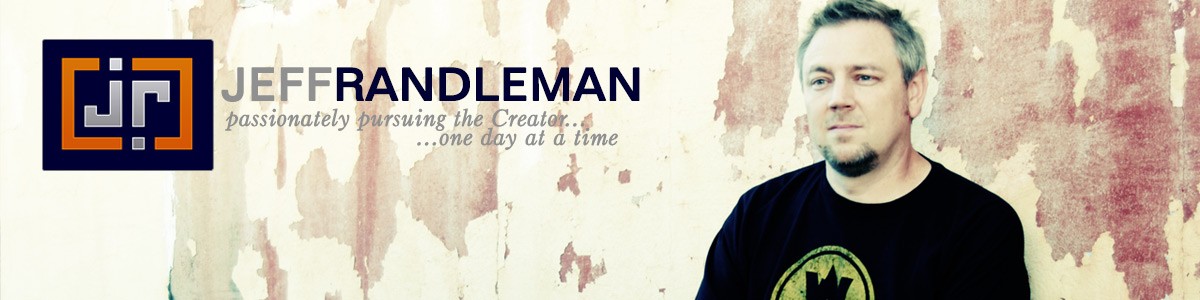
I am totally enjoying my iPad. I have had it for about 3 weeks – so, I am still learning a lot about it. Some of my most-used or favorite apps so far are the YouVersion Bible, Kindle, Netflix, Evernote. I am also trying out some apps like WordPress, FlipBoard (pretty sweet RSS reader; but, I still like using Google Reader through the browser, and the USA Today app for keeping up with the news.
Of course, there are a ton of cool games; but, I am intentionally taking a break from them because it is so easy to become consumed with playing.
What apps have you found exciting or useful so far?
Ha! Those first four, I’ve already added to my iPad…
I need to try out FlipBoard. Thats sounds intruiging, but I’m like you, I prefer to use Google Reader.
I’ve discovered an appp called Star Walk. My kids love looking aat the night sky constellations with me using that. I am using GoodReader to load all my teaching lessons as PDFs and teach from, as well as the Drop Box app. And, I really like Hoot Suite on the iPad. Not sure why, I didn’t really care for it on the desktop…
Another app I use a lot already is RoboForm. I use it across all my platforms, PC, Mac, iPhone and now iPad. It’s a password/crucial information vault. Love it!
Thanks for the input!
I use Evernote, the kindle app, and dropbox the most.
My wife uses it a lot for games 🙂
I haven’t experimented much with Dropbox on the iPad yet. I have it on there, but just haven’t used it much so far. The rest… gold! Especiially the games!